Create PDF Invoices
Click the images to enlarge them.
HoneyBadger.IT provides a very flexible PDF attachments generator, thus an Invoice is very easy to create by navigating to >> Attachments and scrolling down to Add new attachment template, at the bottom of the New Attachment template you can select Invoice from the default templates select box and load the template, edit it as per your needs and save it. To keep the files on your server for further usage make sure you check the Keep the files on your server checkbox
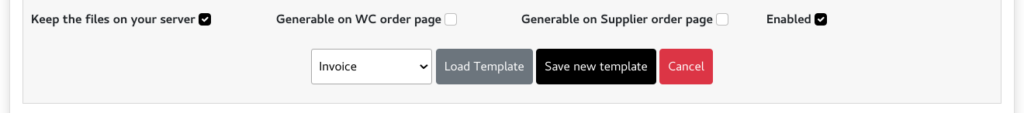
Learn more about creating Attachment templates here.