Woocommerce Custom Order Statuses
Click the images to enlarge them.
To create a new Woocommerce Order Status is very easy on the HoneyBadger.IT platform. Navigate to >> Config and you will see the current order statuses and any newly created like in the image below
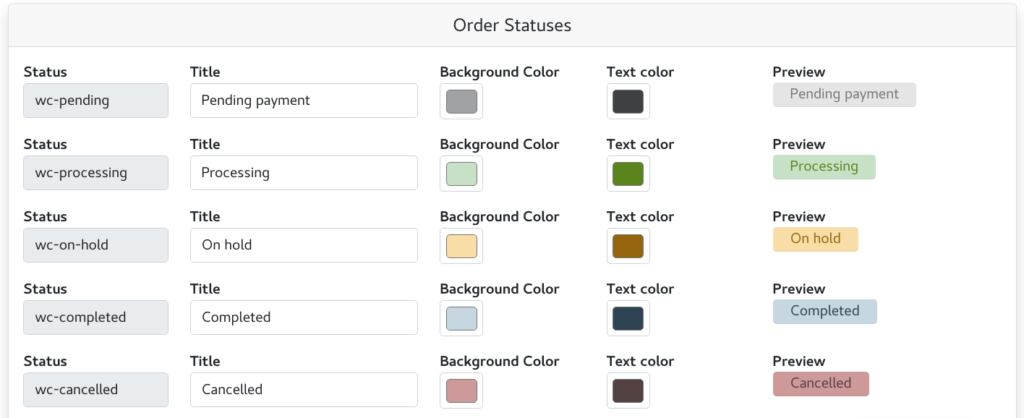
You can change the Title of an order status and colors which can be shown the same in your WordPress admin if you choose so.
To add a new WC Order status scroll down and click on Add new Order Status button like below
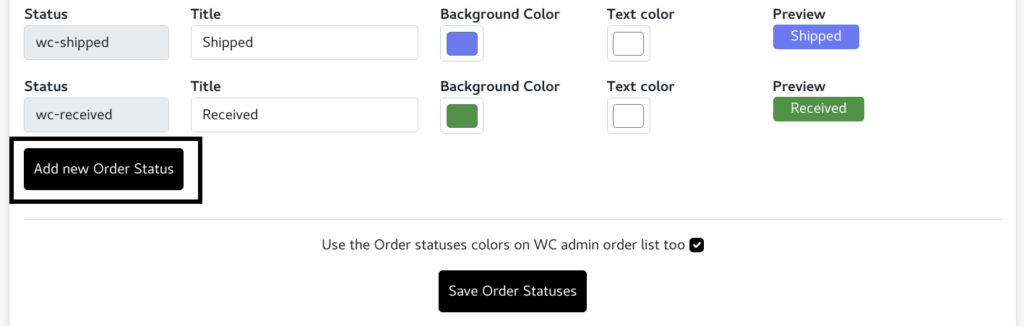
You will see a new row added like below
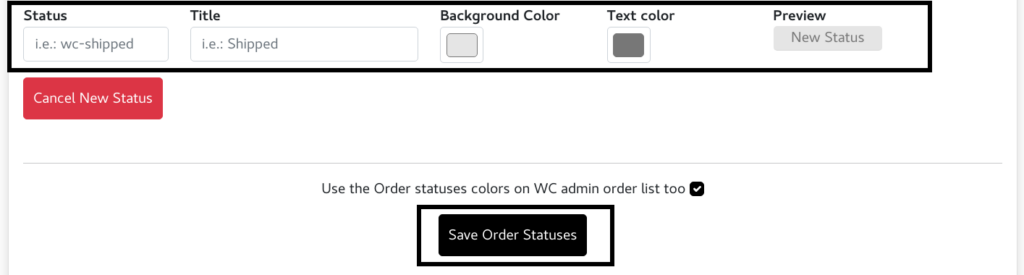
Input the status in the format of “wc-STATUS” where STATUS is the new Order status you want to create, in example “wc-shipped” or “wc-sent” etc, input the status title in example “Shipped” or “Sent” and select the colors for background and text color, a preview can be seen in the right side. When you have finished just click on the Save Order Statuses button.
After you created your new order status you would need to go to >> WC Email Templates and configure the newly created Email template for the status.