HoneyBadger.IT
Use the FREE HoneyBadgerIT all in one plugin to connect your WooCommerce shop with the FREE HoneyBadgerIT platform and enjoy many features to better manage your company. Included features are custom order statuses, custom PDF attachments, email templates, product variant image gallery, manage your suppliers, manage stock, create supplier orders, create WC orders, employee accounts with privileges and many other features.
Use username: demo@honeybadger.it and password: D3m0HoneyB:123 for Demo account
Free and Securely make your workflow easier without giving away your data. HoneyBadger.IT does not store your shop data, it acts only as a front end for your shop with multiple functionalities, what is stored is data that you add on the platform, in example supplier details, sub product details etc

Oauth2
HoneyBadger.IT uses the Oauth2 which stands for "Open Authorization", is a standard designed to allow a website or application to access resources hosted by other web apps on behalf of a user.

Wordpress multisite ready
A multisite network is a collection of sites that all share the same WordPress installation core files.
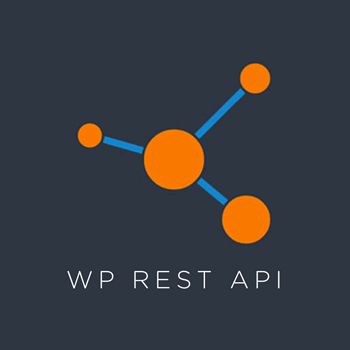
Wordpress Rest API
The WordPress REST API provides an interface for applications to interact with your WordPress site by sending and receiving data as JSON (JavaScript Object Notation) objects.
Latest Orders. With 2 years comparation.
View how well does your shop do, with comparation of previous year and 2 years ago. Compare last week, month and year.
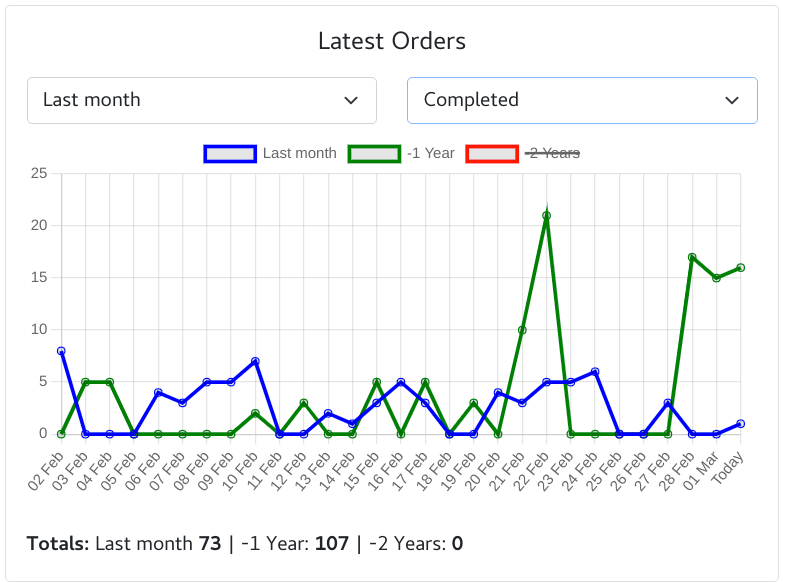
Order List. Quick and simple.
Have a look over your orders as quickly as possible, filter them by order status and order them ascending or descending.
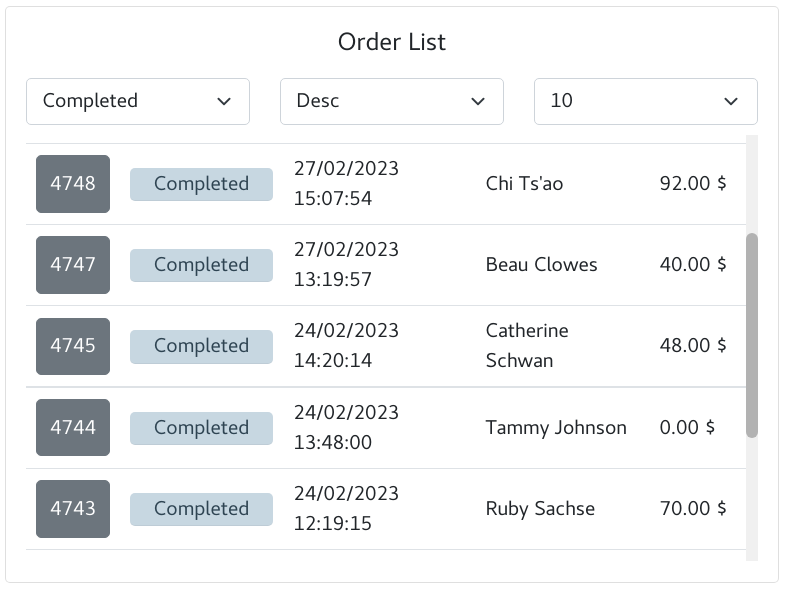
Stock Low. Time to replenish the stock.
Have a look over stock issues, runnong low or out of stock, view them on your dashboard with ease.
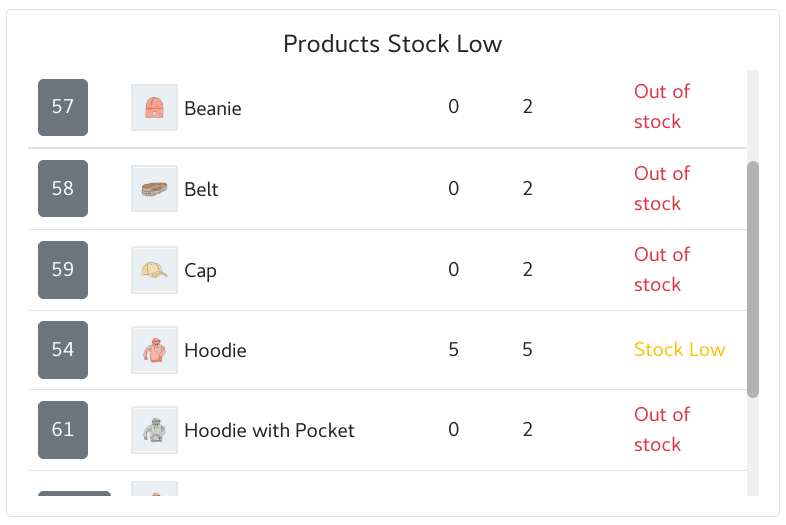
Features
WC Order Statuses
Create new Order statuses for a better management of your orders.
WC Email Templates
Edit the WooCommerce order statuses email templates including the newly created for custom order statuses.
Custom Email Templates
Create new email templates to send to your customers from the order page.
Custom Attachments
Create PDF attachments including Invoices to be sent with WC Emails, Custom Emails or just to print.
Split WC Orders
Splitting orders is useful when an order has too many items to be sent and more deliveries are required.
Combine WC Orders
Multiple orders can be combined into one order if they were previously split or a customer made multiple orders which could have been just one.
User Permissions
You can add new users that can manage the system and set permissions for different sections and actions of the system.
WC Orders
Manage your WooCommerce Orders by viewing, editing and creating them.
WC Products
Manage your WooCommerce Products including product variant extra images.
Subproducts
Create subproducts and link them with your products, in example AA Bateries to be sent with your products.
Suppliers
Create suppliers and link them with your products and subproducts.
Supplier Orders
Create supplier orders for your products and subproducts.