Troubleshooting
Click the images to enlarge them.
Oauth2 access tokens expired
If you did not use the platform for a long time the Oauth2 access tokens expired and you will see a page like the below

To solve the problem just login into your shop admin and go to the HoneyBadger.IT plugin and just click on the Refresh the HoneyBadger IT Access Tokens button like in the image below
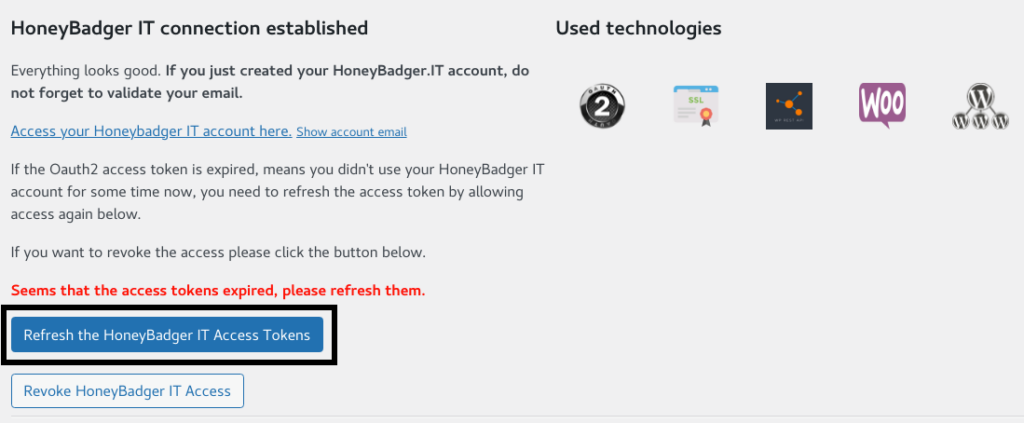
Please note that you need to click the I authorize HoneyBadger IT to access my shop button as shown below
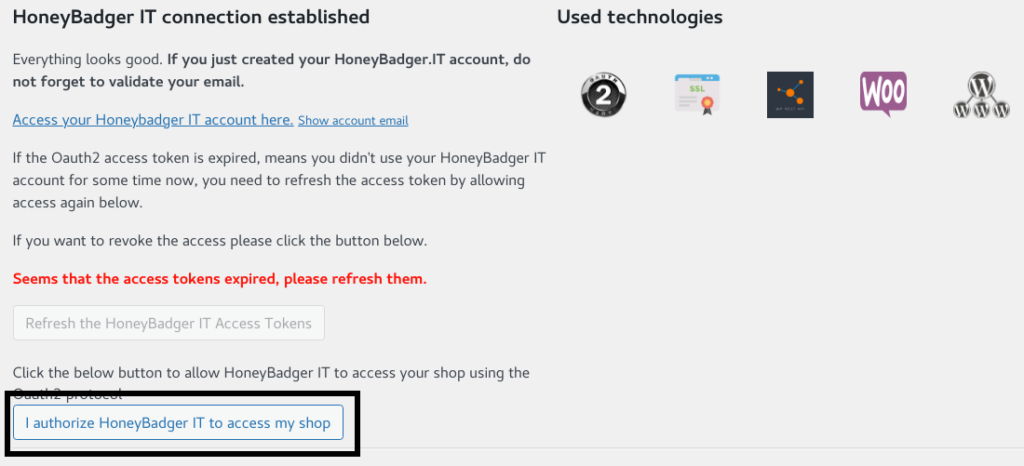
Existing account issue
If for some reason you uninstalled the HoneyBadger.IT plugin from your shop and decided to install it again you will get an error message when you will try to setup it
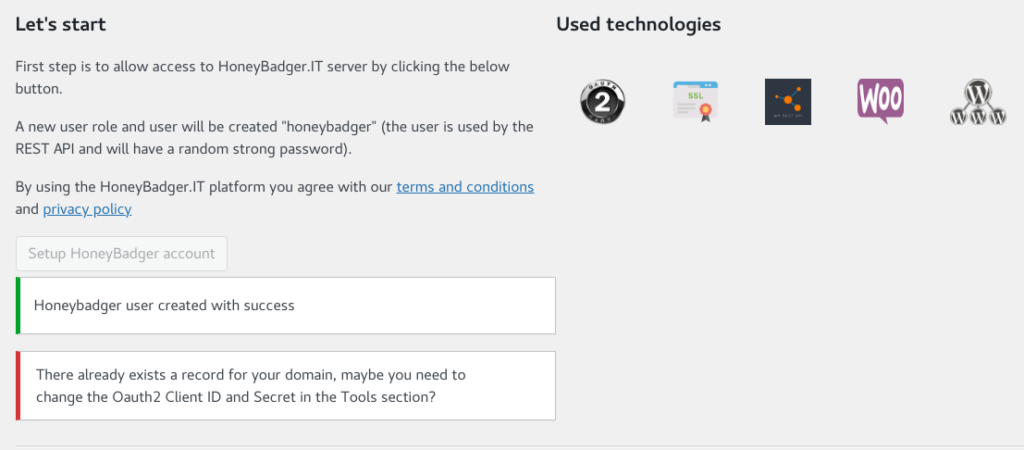
In this case you will need to login in the HoneyBadger.IT platform and navigate to the Account page and grab the Oauth2 Client ID and Oauth2 Client Secret like shown in the below image

Having the Oauth2 client and secret keys login into your shop admin and navigate tot he HoneyBadger.IT plugin Tools tab and replace the existing ones with the ones from the platform
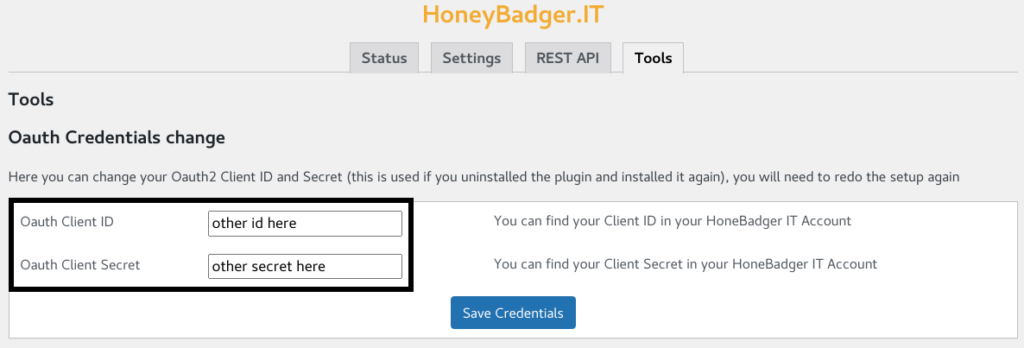
After saving the Oauth2 credentials you can go back to the Status tab and setup the connection.